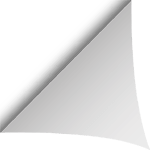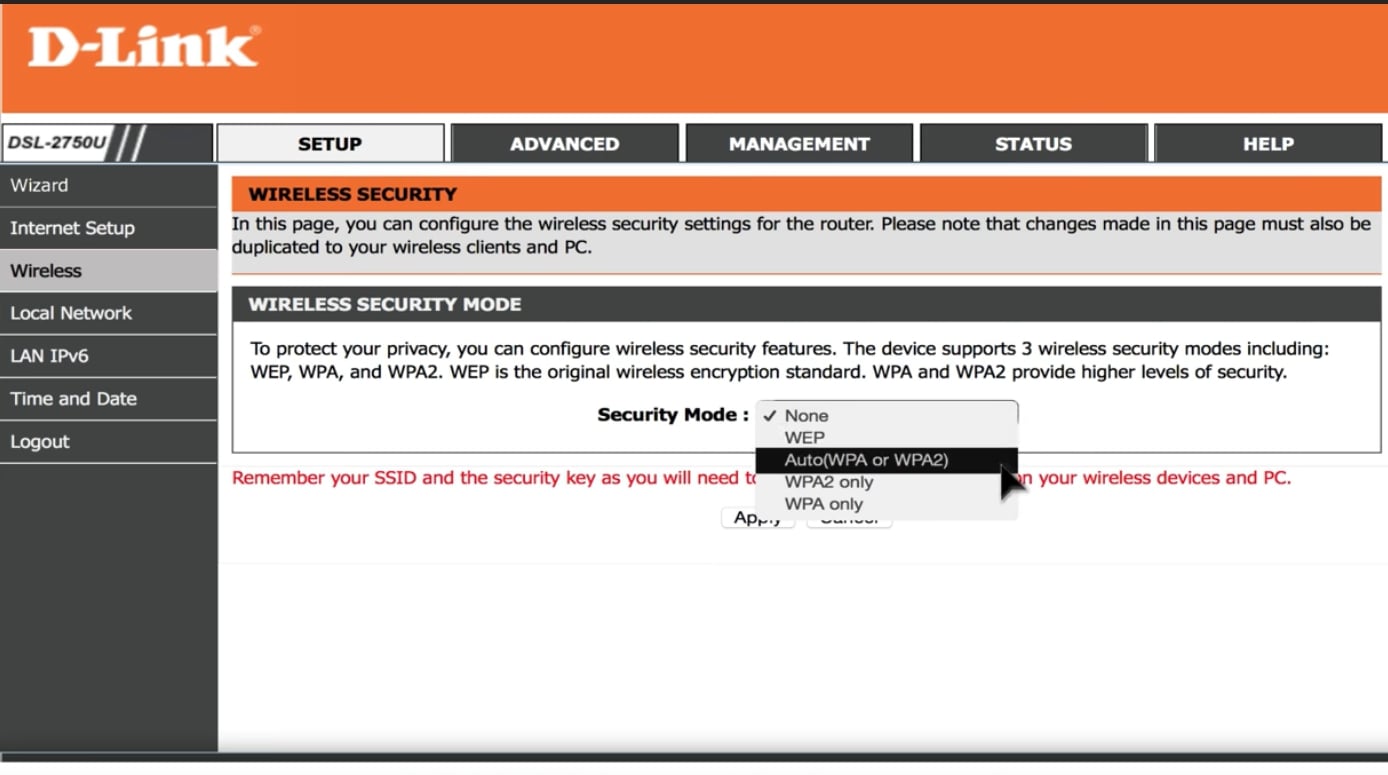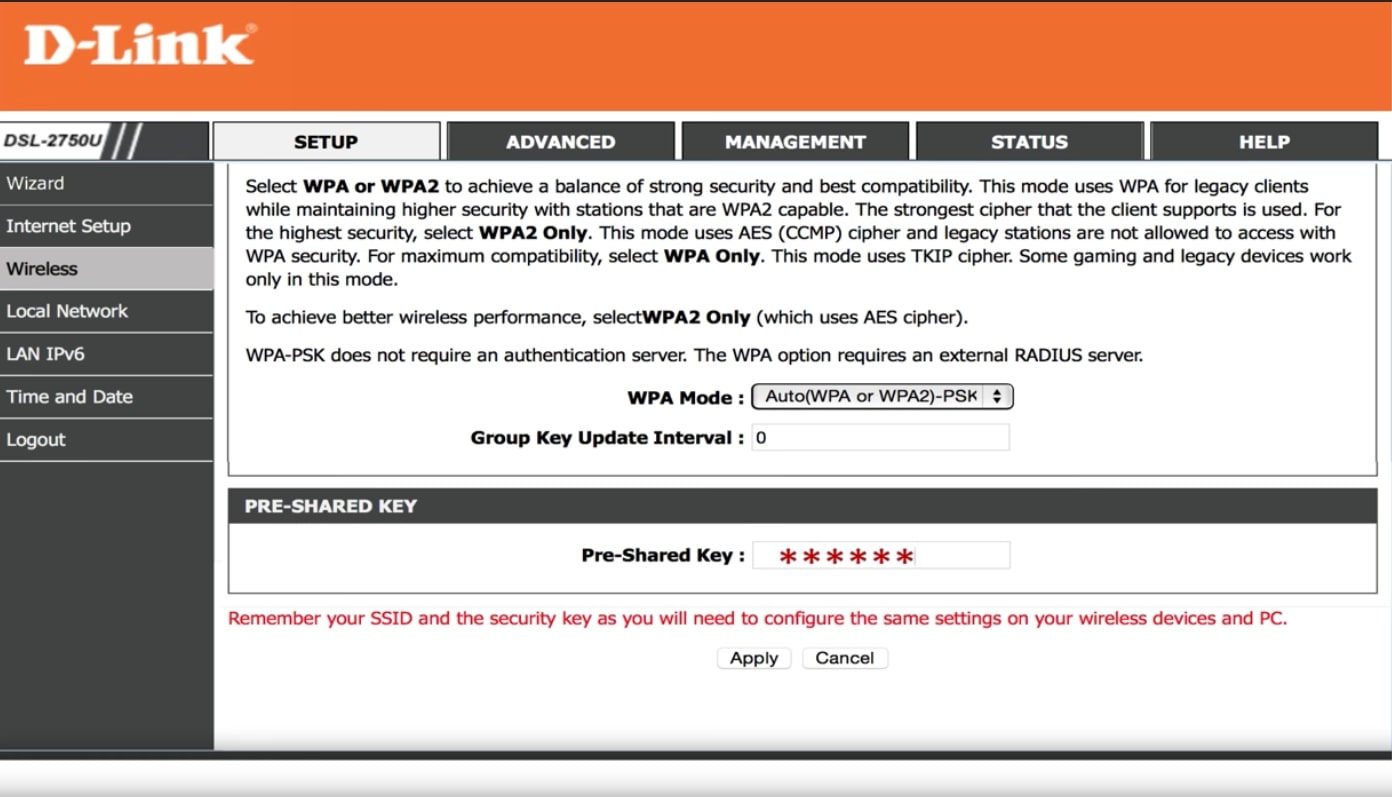Loading...
How To Change Omantel WiFi Password Huawei
Omantel Home Broadband Modem Internet WiFi Password Change Step by Step:
1. Make sure you are connecting to the router.
2. Then, access the configuration page for the ADSL router. Open the browser, and enter http://192.168.1.1 in the address box.
3. Enter the user name and password to log in to the web management page.
*The default user name is admin.
*The default password is admin.
3. After you access the page choose SETUP, then Wireless. Click to the "Wireless Security" button. Then, follow the steps as shown on the images slider.
Note: Omantel WiFi Password Huawei Router (ADSL) Login credentials may change.
Router IP Address: 192.168.1.1
Router Login (default): admin
Router Password (default): admin
1. Make sure you are connecting to the router.
2. Then, access the configuration page for the ADSL router. Open the browser, and enter http://192.168.1.1 in the address box.
3. Enter the user name and password to log in to the web management page.
*The default user name is admin.
*The default password is admin.
3. After you access the page choose SETUP, then Wireless. Click to the "Wireless Security" button. Then, follow the steps as shown on the images slider.
Note: Omantel WiFi Password Huawei Router (ADSL) Login credentials may change.
Router IP Address: 192.168.1.1
Router Login (default): admin
Router Password (default): admin