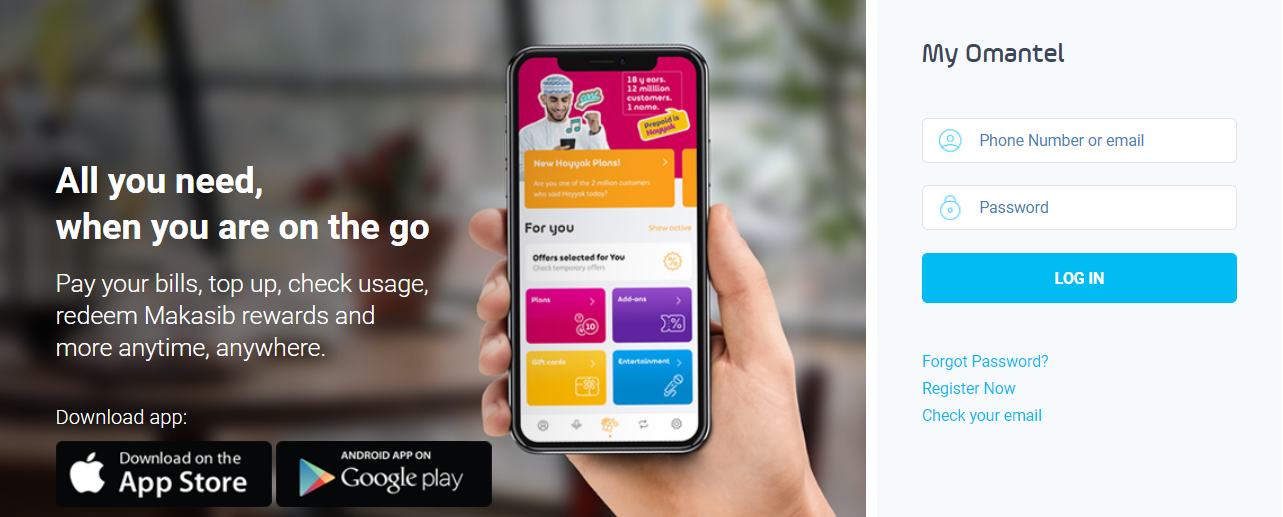Loading...
Omantel Login Page - How to Login
Omantel Login Help:
1. Visit Omantel Login Page : Omantel login
2. You have to enter your ID and Password.
3. Click Login button.
If you forgot the password click "Forgot Password?", then enter your phone number or email.
If you are not registered yet and would like to join, click "Register Now".
For Omantel admin login to modem - Omantel login to ip address 192.168.1.1
1. Open the browser, and enter http://192.168.1.1 in the address box.
2. Enter the user name and password to log in to the web management page.
*The default user name is admin.
*The default password is admin.
> If you need to know more about changing omantel wifi password, Click Here Omantel WiFi Modem Password Change
> If you need to know more about how to change Omantel dlink modem configuration (ADSL settings), Click Here Omantel dlink modem configuration (ADSL settings)